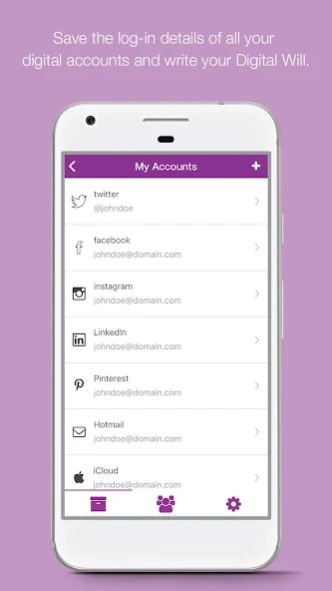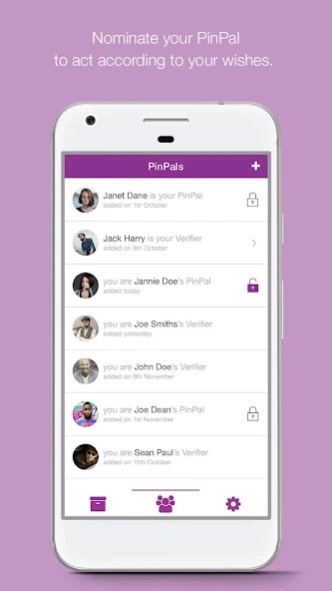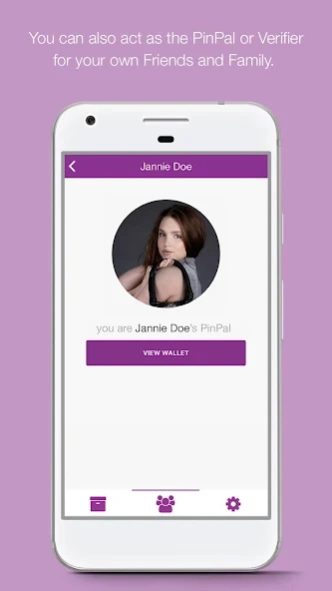PinPal 0.0.1
Continue to app
Free Version
Publisher Description
PinPal - PinPal allows you to handover your digital accounts to someone.
If you’ve ever thought about what will happen to your Social Media content when you’re no longer around to update it… then PinPal is just for you!
PinPal allows you to pre-arrange for someone to take control of all your digital accounts at the point in the future, when you're no longer around to do so and to deal with them according to your wishes. Store all the information they’ll need in one place and then create your own Digital Will. Your PinPal won’t be able to access any information until your Verifier confirms that this should be granted. You will also have ample opportunity to deny any premature requests for access.
Frequently Asked Questions:
What does PinPal do ?
PinPal is your digital safe, where you can store the log-in details of your digital accounts and devices and store your important digital documents such as your Digital Will. PinPal allows you to nominate someone who can act as your Digital Executor and take control of your online accounts at some point in the future, when you are no longer around to do so.
What will they be able to do?
Your PinPal will be able to access the information stored in your Digital Safe and therefore all your devices and accounts, in order to memorialise them according the wishes in your Digital Will.
How does it work?
Once Your PinPal activates the process, an email is sent to both your own registered email address and that of your nominated Verifier. If you reply to the email [within 72 hours] then the process is halted and no information is shared. If no reply is received from you and your Verfier also confirms that you are no longer able to look after your online accounts, then your PinPal will be granted access to the information which you have entered into the system. At this stage your PinPal will then have control of the Accounts as agreed with you.
What is the difference between a PinPal and a Verifier ?
Your PinPal will be the first point of contact and the person given full access to your information. The Verifier will need to confirm access is allowed before permission is granted to your PinPal, but they woud not have access to any of your sensitive information.
What if I no longer trust my PinPal or Verifier?
Under our Terms of Use, you are responsible for the actions of those you have nominated. In the case of a breakdown in trust, they should be removed as your PinPal or Verifier as soon as possible and alternatives appointed. This is quick and easy to do.
Can I use PinPal for my Bank Account / Savings Passwords?
PinPal is only recommended for Social Media Accounts, to ensure that your digital legacy is handled according to your wishes. It should not be used with any information which could have any financial implications.
About PinPal
PinPal is a free app for Android published in the Chat & Instant Messaging list of apps, part of Communications.
The company that develops PinPal is Dev Clever Ltd. The latest version released by its developer is 0.0.1.
To install PinPal on your Android device, just click the green Continue To App button above to start the installation process. The app is listed on our website since 2017-08-15 and was downloaded 6 times. We have already checked if the download link is safe, however for your own protection we recommend that you scan the downloaded app with your antivirus. Your antivirus may detect the PinPal as malware as malware if the download link to com.devclever.pinpal is broken.
How to install PinPal on your Android device:
- Click on the Continue To App button on our website. This will redirect you to Google Play.
- Once the PinPal is shown in the Google Play listing of your Android device, you can start its download and installation. Tap on the Install button located below the search bar and to the right of the app icon.
- A pop-up window with the permissions required by PinPal will be shown. Click on Accept to continue the process.
- PinPal will be downloaded onto your device, displaying a progress. Once the download completes, the installation will start and you'll get a notification after the installation is finished.